
Digital dashboards that help you identify deviations and make the right decisions.

Capture your deviations and turn them into improvements

Continuous improvement, Kaizen boards, PDCA and other tools.
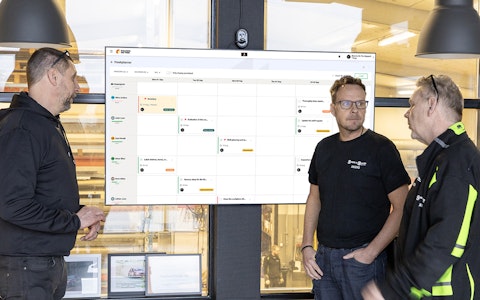
All your team’s tasks, neatly organized in one weekly view.

Improve key performance indicators within your specific focus areas with our SQCDP board.

Use the PDCA cycle as a tool to improve both quality and processes

Digital tools for 5S work, recurring audits, and a well-organized workplace.

Visualize KPIs and communicate effectively throughout the entire organization.

Basic project management and activity boards.

Kanban is a powerful method for visualizing, managing, and optimizing workflows.

Digital dashboards for takt time flow with takt time counter and stop time log.

Digital visitor registration provides full control over all planned and executed visits to your business.
With the new improved text editor, we ensure that multiple users can work simultaneously in the text components, and it has also become clearer how to save your work.
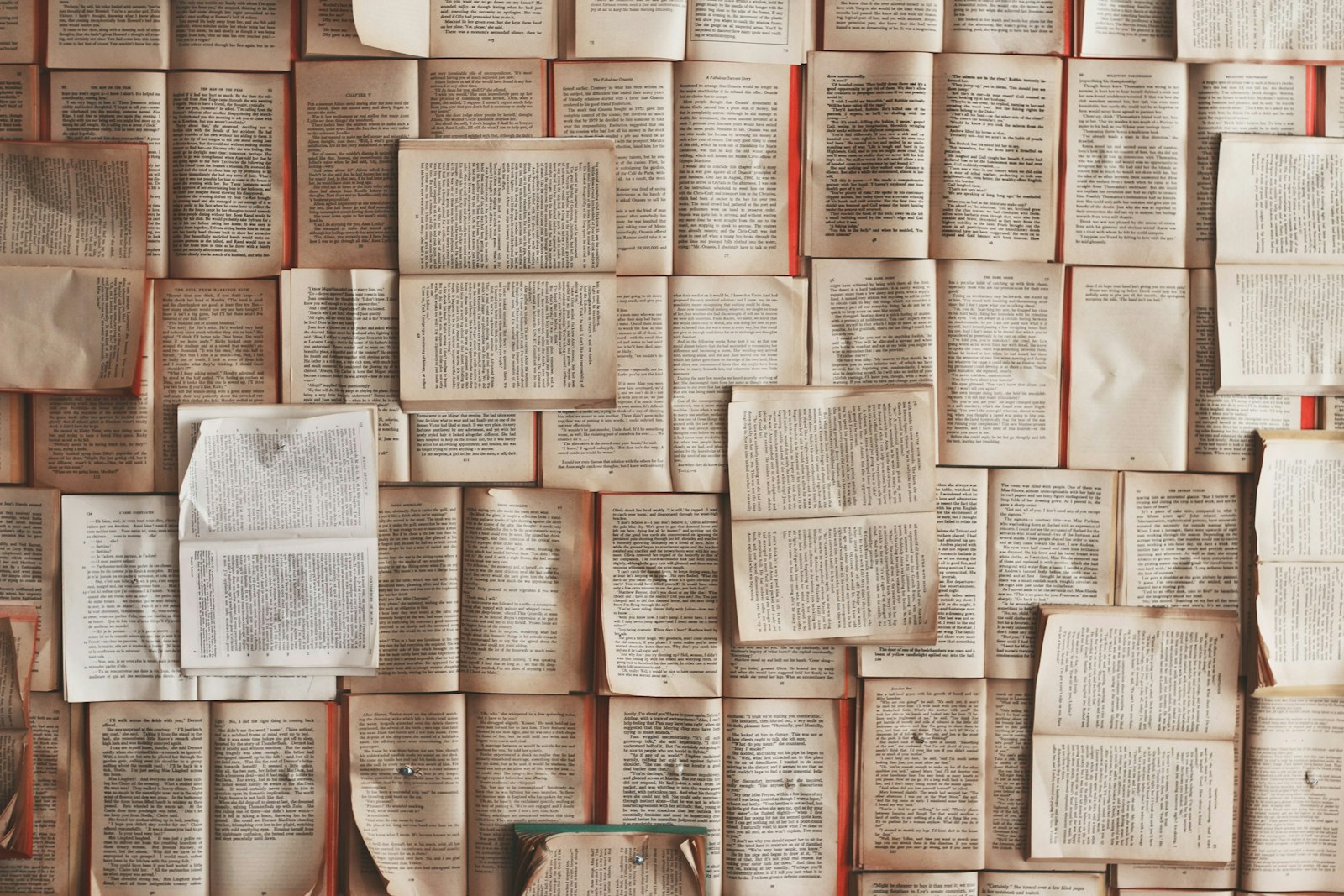
We have made some changes to our text components to make them work better when multiple users are working simultaneously in our boards. These changes also make it easier to see and manage when someone else saves a change while you are writing within the same component.
The major change is that now, via an "Edit" button, you enter a dedicated text editor, instead of entering an editing mode directly when clicking on the text as before. This change prevents accidentally entering the editing mode by just selecting text in the component, and also ensures that you save your text correctly with a button rather than by clicking outside the box.
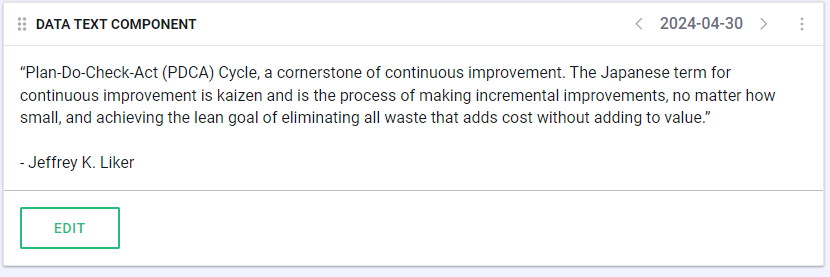
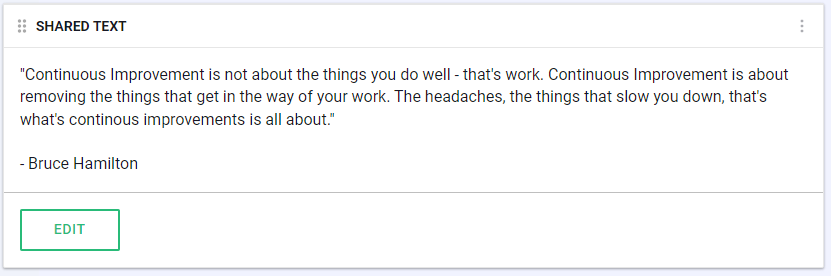
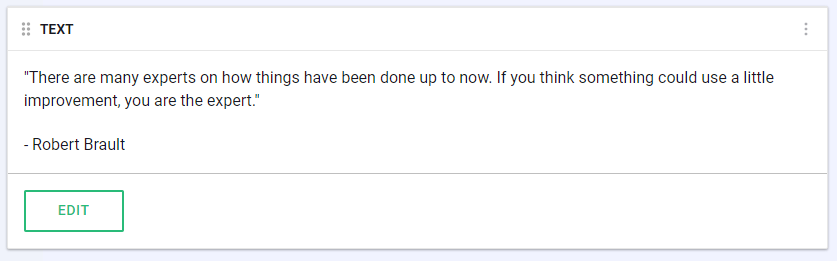
The editing mode opens in a separate window, making it very clear that you are working with the text and not just accidentally selecting text directly in the component. There is also a clear button to save the changes/additions you have made.
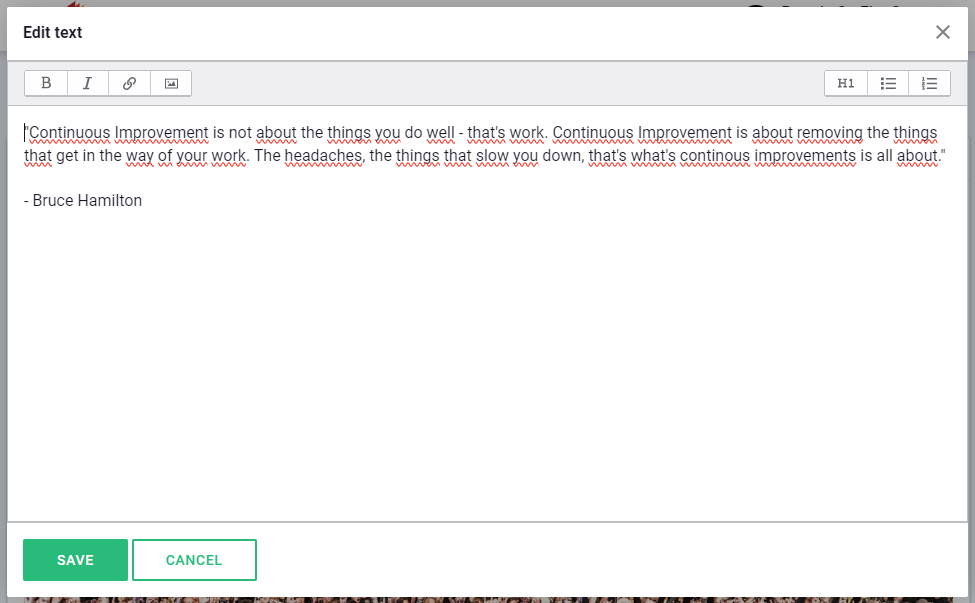
When someone else is working in the same board and makes changes to a text, it is now clear when you are in editing mode. You can then choose how you want to handle the incoming text. You can either overwrite your own text with it, ignore it, or select parts of the new text and paste them into your text.
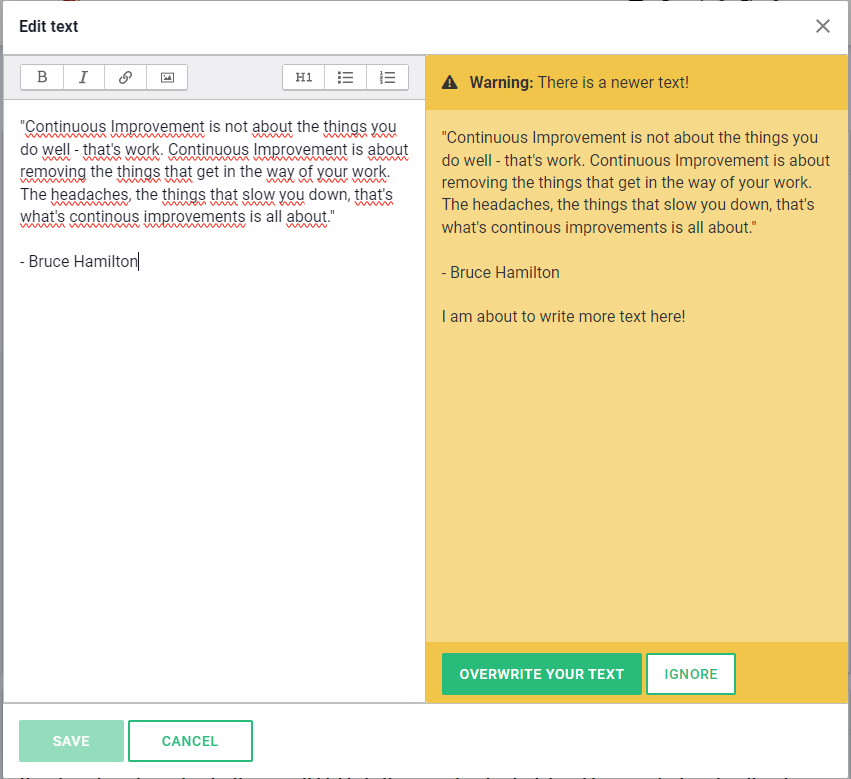
The shared free text and the recurring free text can be write-protected so that the "Edit" button is not available, and it is not possible to edit the text. You can find this function in the settings for each component.
Happens at Boards on Fire
Free web demo