
Digital dashboards that help you identify deviations and make the right decisions.

Capture your deviations and turn them into improvements

Continuous improvement, Kaizen boards, PDCA and other tools.
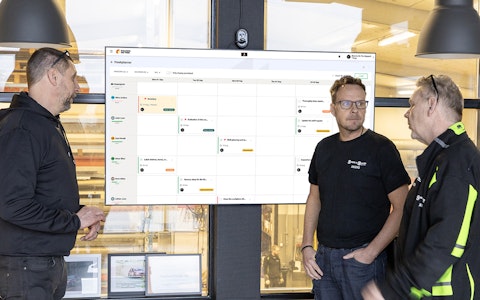
All your team’s tasks, neatly organized in one weekly view.

Improve key performance indicators within your specific focus areas with our SQCDP board.

Use the PDCA cycle as a tool to improve both quality and processes

Digital tools for 5S work, recurring audits, and a well-organized workplace.

Visualize KPIs and communicate effectively throughout the entire organization.

Basic project management and activity boards.

Kanban is a powerful method for visualizing, managing, and optimizing workflows.

Digital dashboards for takt time flow with takt time counter and stop time log.

Digital visitor registration provides full control over all planned and executed visits to your business.


Get started with digital daily huddles and pulse meetings in no time! Give all employees an updated, common picture of the situation with our flexible huddle boards. How are we doing? What to do? Who will do it? Book a free demo and let us show you.

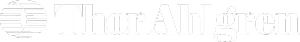

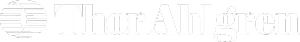
What is a daily management dashboard or huddleboard? And what function do daily management meetings, daily huddles and pulse meetings fulfill in a business? Pulse meetings are for several reasons a popular way of working in many different businesses and industries. In short, the pulse meeting aims to help the business achieve its goals. A short reconciliation that is done at regular intervals (hence the pulse) where, for example, a team, a department or other working group follows up what has been done since the last meeting, what is to be done until the next meeting, they capture any deviations and make quick decisions about how to handle them.
Many operations conduct their pulse meetings daily and therefore the pulse is often called daily management or daily huddle. Regardless of how often the pulse meeting is held, it is important that the participants are prepared, all relevant information is updated before the meeting and that an agreed scheduled agenda is followed continuously at each meeting. Then you avoid unnecessary discussions and can instead focus on highlighting deviations and making decisions about activities that need to be carried out.
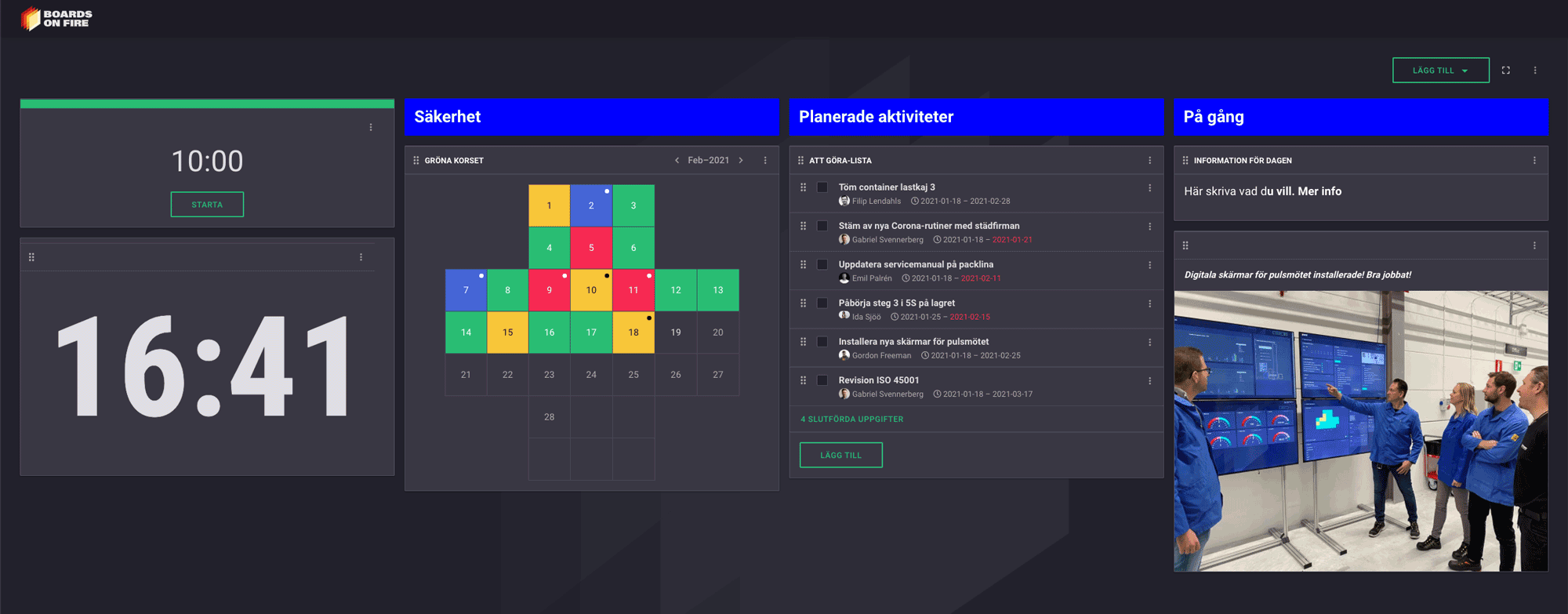
Of course, it is important that the content of the huddleboard is adapted to relevant goals, key figures and areas that apply to the part of the business that is being pulsed. In Boards on Fire, it's easy to develop the dashboard step by step. Above is an example of a simple "intro board" with a few components. A meeting timer, the safety cross to follow up on incidents and accidents, an activity list to plan how deviations should be handled and text and image components to share information about important things that are going on.
Free web demo
Properly executed, daily huddles are excellent tools for creating participation and increasing job satisfaction among all employees. A daily huddle provides the foundation for a good dialogue within the team. But daily huddles should be held at all levels in the organization so that important information can be escalated from a team on to, for example, department level or all the way to the management. If the team encounters a problem at its daily huddle, that goes beyond their mandate, it can be moved on to management's daily huddle for decision. In Boards on Fire's digital dashboards, the information can flow automatically between the different levels in the organization.
The daily huddle is held around the huddleboard. The huddleboard must visualize the current status so that all employees get an updated, common picture of the situation. In order for the information on the huddleboard to be relevant, it should be clearly linked to the goals set for that particular part of the business.
It can be follow-up of health, safety and staffing. KPIs for quality, production, delivery, overheads and so on. On the huddleboard, for example, target values or setpoints for the different areas are entered and compared with the actual outcome. At the daily huddle, the participants follow up the outcome and highlight the deviations that have occurred and how they should be handled. There should therefore be some form of decision log on the pulse board and an activity list that indicates which activities are to be performed, who is responsible and when the activity is to be completed.
It is also good if there is a direct connection from the huddleboars to the improvement work so that you can easily generate an improvement activity based on the deviations that are highlighted at the daily huddle. In Boards on Fire, that connection is easy to set up from any board at all levels.

A more comprehensive pulse dashboard in Boards on Fire can look like the one above. Here we have added components for production follow-up, gauges that show the current status of, among other things, quality and delivery precision, attendance, connection to the ERP for financial key figures and a connection to Boards on Fire's module for continuous improvements.