
Digital dashboards that help you identify deviations and make the right decisions.

Capture your deviations and turn them into improvements

Continuous improvement, Kaizen boards, PDCA and other tools.
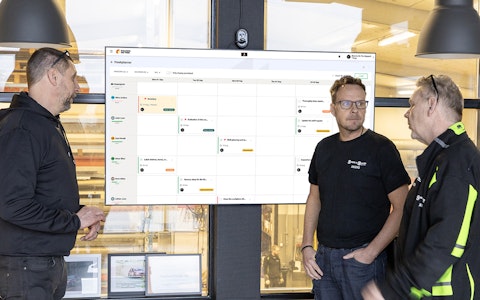
All your team’s tasks, neatly organized in one weekly view.

Improve key performance indicators within your specific focus areas with our SQCDP board.

Use the PDCA cycle as a tool to improve both quality and processes

Digital tools for 5S work, recurring audits, and a well-organized workplace.

Visualize KPIs and communicate effectively throughout the entire organization.

Basic project management and activity boards.

Kanban is a powerful method for visualizing, managing, and optimizing workflows.

Digital dashboards for takt time flow with takt time counter and stop time log.

Digital visitor registration provides full control over all planned and executed visits to your business.
It's common to want to integrate other systems into your operations with Boards on Fire. This could, for example, involve an ERP, MES, or OEE system.
External IDs can be used to link data in an external system to data in Boards on Fire. Here, we explain how to work with external IDs for different parts of Boards on Fire.
When importing data—such as data objects or entity objects—into Boards on Fire, you always assign them to an organization. To avoid needing to know the organization’s internal ID in Boards on Fire, you can use external IDs to map the data to the correct organization.
If you're integrating with multiple systems, those systems may use different IDs for the rows you want to import. Therefore, Boards on Fire allows you to add custom integration sources, each of which can have unique external IDs per organization.
External ID can also be used to determine how data should be retrieved into Boards on Fire. For Boards on Fire’s built-in integration with Cognite, the external ID is used to determine which dataset in Cognite the data should be fetched from.
Example:
You are importing data from your ERP and MES systems. You want the data to be assigned to the organization “Quality department” in Boards on Fire. In your ERP system, the corresponding organization has the ID “quality_department”, and in your MES system, it has the ID “quality_team”.
In Boards on Fire, you then add two integration sources - one for your ERP and one for your MES. For your organization “Quality Department”, you then specify the corresponding external ID for each integration source.
In Boards on Fire, you can assign an external ID to a user. For example, a deviation can be assigned to a user, and in that case, using an external ID is convenient since you don’t need to keep track of the user’s internal ID in Boards on Fire.
In Boards on Fire, you can assign an external ID to a work line. When importing production data, you can use the external ID to automatically route the data to the correct work line.
In Boards on Fire, you can assign an external ID to deviations/entities. When importing data, you can use the external ID to automatically insert or update the data in the correct row.
When importing CSV files via the file integration in Boards on Fire, you can use external IDs for organizations, users, and deviations/entities. In the CSV file, you include a column with the ID from your external system, and during import, that ID is automatically mapped to the correct user/organization/row in Boards on Fire.
When using Boards on Fire’s REST API to import data, you can retrieve the correct user or organization based on their external ID. You then read the internal ID of the user or organization in Boards on Fire and include that ID when importing data.
When importing deviations and entities via Boards on Fire’s REST API, an automatic mapping is performed in Boards on Fire. When importing data, you can include an external ID, and if a row with that external ID already exists in Boards on Fire, a new row will not be created. Instead, the existing row will be updated with the new data.
Free web demo