
Digital dashboards that help you identify deviations and make the right decisions.

Capture your deviations and turn them into improvements

Continuous improvement, Kaizen boards, PDCA and other tools.
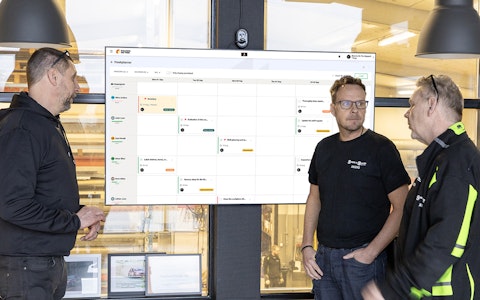
All your team’s tasks, neatly organized in one weekly view.

Improve key performance indicators within your specific focus areas with our SQCDP board.

Use the PDCA cycle as a tool to improve both quality and processes

Digital tools for 5S work, recurring audits, and a well-organized workplace.

Visualize KPIs and communicate effectively throughout the entire organization.

Basic project management and activity boards.

Kanban is a powerful method for visualizing, managing, and optimizing workflows.

Digital dashboards for takt time flow with takt time counter and stop time log.

Digital visitor registration provides full control over all planned and executed visits to your business.
The integration between Boards on Fire and Cognite connects real-time production data with your daily improvement work. By visualizing events and sensor data directly in Boards on Fire, teams can make data-driven decisions, follow up on deviations, and drive continuous improvements – all within one unified platform.
Cognite is an industrial DataOps platform that enables companies to collect, contextualize, and operationalize data from a wide range of sources, such as sensors, machines, and enterprise systems. The core of Cognite's platform is Cognite Data Fusion (CDF), which transforms raw industrial data into structured and accessible information.
Key data types in Cognite include:
Cognite is widely used in manufacturing, energy, and industrial operations to enable data-driven decision-making and operational excellence.
Boards on Fire is a visual collaboration platform used to support daily operations, production control, and continuous improvement work on the shop floor and in the office. Integrating Cognite with Boards on Fire allows you to bring live operational data into your daily workflows.
Unlike passive dashboards that only visualize data, Boards on Fire enables teams to take the next step – for example log deviations, start improvement actions and follow up directly in the same interface where the data is presented.
Benefits of integration:
Boards on Fire provides flexible components to visualize Cognite data, such as:
Events (e.g., Stop Reasons)
Time Series (e.g., Sensor Data)
| Scenario | Cognite Data | Boards on Fire Usage |
| Daily pulse meeting | Time Series & Events | Review stop reasons and production metrics from yesterday |
| Continuous improvement | Events | Spot recurring stop reasons and create deviations |
| Performance tracking | Time Series | Monitor live or historical machine parameters |
| Root cause analysis | Time Series & Events | Correlate sensor trends with stops or quality deviations |
To enable integration, Boards on Fire uses OAuth 2.0 client credentials to securely access data from Cognite.
Setup Steps:
Secure communication
Boards on Fire will authenticate using the provided credentials and request access tokens from Cognite to read data securely.
Read-only by design
Boards on Fire does not write or modify any data in Cognite - only read operations are performed, and only for the components configured by you.
Free web demo