
Digital dashboards that help you identify deviations and make the right decisions.

Capture your deviations and turn them into improvements

Continuous improvement, Kaizen boards, PDCA and other tools.
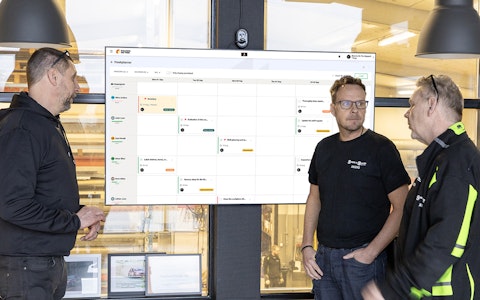
All your team’s tasks, neatly organized in one weekly view.

Improve key performance indicators within your specific focus areas with our SQCDP board.

Use the PDCA cycle as a tool to improve both quality and processes

Digital tools for 5S work, recurring audits, and a well-organized workplace.

Visualize KPIs and communicate effectively throughout the entire organization.

Basic project management and activity boards.

Kanban is a powerful method for visualizing, managing, and optimizing workflows.

Digital dashboards for takt time flow with takt time counter and stop time log.

Digital visitor registration provides full control over all planned and executed visits to your business.
The Visits component is used to register and manage visits in a structured and clear way. It functions as a digital log system where all visitors can be documented, which contributes to increased security and better follow-up.
To be able to start registering visits, you first need to create a visit center. This is done by going to the Administration menu and selecting the Visitors tab. Here you can add a new visit center where all future visits will be registered.
Once the visit center is created, you can add new visits by clicking the + Add visit button. Then fill in the information that is relevant to the visit, such as the name of the visitor, contact person, purpose of the visit and date/time.
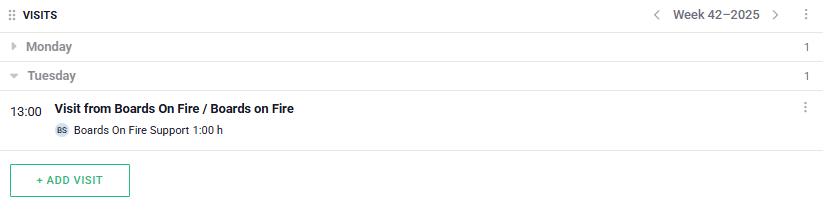
Free web demo