
Digital dashboards that help you identify deviations and make the right decisions.

Capture your deviations and turn them into improvements

Continuous improvement, Kaizen boards, PDCA and other tools.
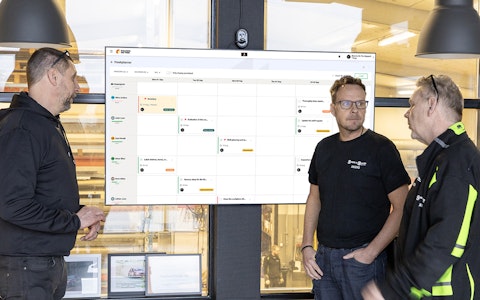
All your team’s tasks, neatly organized in one weekly view.

Improve key performance indicators within your specific focus areas with our SQCDP board.

Use the PDCA cycle as a tool to improve both quality and processes

Digital tools for 5S work, recurring audits, and a well-organized workplace.

Visualize KPIs and communicate effectively throughout the entire organization.

Basic project management and activity boards.

Kanban is a powerful method for visualizing, managing, and optimizing workflows.

Digital dashboards for takt time flow with takt time counter and stop time log.

Digital visitor registration provides full control over all planned and executed visits to your business.
Boards on Fire is a responsive, cloud-based solution, meaning the boards automatically adjust to the device you are using. Whether you choose to use a mobile phone, tablet, computer, or an 85-inch TV, Boards on Fire runs smoothly. Since it is cloud-based, the tool is accessible wherever you are, as long as you have an internet connection.
Boards on Fire works best on a large TV screen, providing ample space for both content and viewers. Many of our customers prefer screens between 65 and 85 inches to clearly see what is displayed on the boards and to maximize the experience.
Some of our customers use touchscreens, which can offer extra smooth interactivity. However, we would like to point out that the browsers built into touchscreens are often of lower quality, which may affect the user experience.
If you are not using a TV with a built-in web browser, you can easily connect a computer to the screen. No advanced setup is required – a mini-PC or a simple laptop will work just fine!
Boards on Fire is generally supported by all leading web browsers, but we cannot guarantee flawless performance on all of them. The browsers that we know work without issues are:
To ensure the best performance, you should have a stable internet connection, especially if your BoF boards contain data-intensive elements. For optimal connectivity, we recommend placing your computer close to a router or using an Ethernet cable.
för All components update in real time. This means that if a board is displayed on a TV screen on the factory floor and a user makes an update from their mobile device, the changes will instantly appear on the TV screen. (The updates will be visible on all screens displaying the board.)
Free web demo