
Digital dashboards that help you identify deviations and make the right decisions.

Capture your deviations and turn them into improvements

Continuous improvement, Kaizen boards, PDCA and other tools.

Improve key performance indicators within your specific focus areas with our SQCDP board.

Use the PDCA cycle as a tool to improve both quality and processes

Digital tools for 5S work, recurring audits, and a well-organized workplace.

Visualize KPIs and communicate effectively throughout the entire organization.

Basic project management and activity boards.

Digital dashboards for takt time flow with takt time counter and stop time log.

Digital visitor registration provides full control over all planned and executed visits to your business.
The status component is designed as a calendar in a monthly view and follows the same logic as the “green cross” component. It provides users with an intuitive and clear way to record and monitor deviations. The component can easily be applied across various areas, such as quality, delivery, and production.
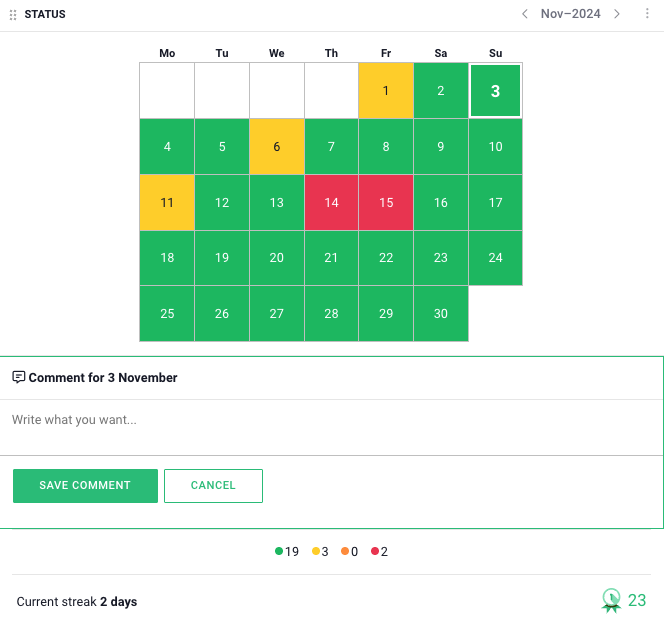
• Monthly View: Provides a clear overview of daily deviations across an entire month.
• Customizable Logging: Enables the registration of various types of deviations across different areas.
• Visualization: With clear color codes, users can quickly identify days with reported deviations.
Examples of Use Cases:
• Quality: Track and log product quality deviations.
• Delivery: Monitor delays or issues with deliveries.
• Production: Identify and document production disruptions.
To log the status of a specific day, click on the desired date in the calendar. Upon doing so, a color selection will appear, allowing you to choose from four colors: green, yellow, orange, and red. Each color represents a specific status—for example, green for a day with no deviations and red for a day with serious issues. You can rename these statuses to fit your organization’s specific workflow, as explained in the “Status Configuration” section. Select the color that best reflects the day’s events to log it accurately.
In the status component, you can also create both deviations and improvement actions. For more information on working with deviation management and improvement efforts in Boards on Fire, refer to the related articles.
There are many smart add-on features in Boards on Fire. As a logged-in user, you can find a list of them all under Add-ons in the left-hand menu!
There are many smart add-on features in Boards on Fire. As a logged-in user, you can find a list of them all under Add-ons in the left-hand menu!
Free web demo